If you have recently finished assembling your Emblaser Core but have run into some issues when you turn it on, the below steps will help you to identify and resolve the issue:
This article contains the following sections:
- Long beep on startup
- Laser Carriage crashes into sides / Homing fails
- Emblaser does not connect to computer
- Focus Calibration does not complete successfully
- Laser Carriage moves to the wrong location
- If the issue remains
Long beep on startup:
- Check that the SD Card is inserted correctly – It can sometimes pop out when the Controller Board Cover is being positioned.
- Make sure the FFC (Flat Flexible Cable) is fully seated in its the connectors at each end.
- Check that nothing is obstructing the Homing Switches on the Laser Carriage, such as a wire, belt end or debris.
Laser Carriage crashes into sides / Homing fails:
Homing is an essential step the Emblaser performs to identify the Laser Carriage position in the workspace. For information on what homing should look like, see: Emblaser 2 / Core: Homing
- Make sure the FFC (Flat Flexible Cable) is fully seated in its the connectors at each end.
- Check that nothing is obstructing the Homing Switches on the Laser Carriage, such as a wire, belt end or debris.
- Ensure that each Homing Switch makes an audible click when pressed manually.
- Check that the Motor Cables are connected to the correct connector: Right Motor to left side of Controller Board and vice-versa.
- Check that the Motor Cables are fully inserted into the corresponding connectors on both the Motors and the Controller Board.
- Check that the Controller Board is mounted in the correct orientation, and not rotated 180º. The power and USB connectors should be on the left when you stand in front of the machine.
- See ‘Laser Carriage move to the wrong location’ section also.
Emblaser does not connect to computer:
- Check that the SD Card is inserted correctly – It can sometimes pop out when the Controller Board Cover is being positioned.
- Follow the steps outlined here: How to manually create a LightBurn Device
- If using Windows 7 or 8, install the drivers as shown here: Installing Windows7 drivers for the Emblaser2/Core
Note: No drivers are required on Windows 10 or Mac OSX
Focus Calibration does not complete successfully:
- Make sure none of the wires from the Laser Diode or Laser Fan on the top of the Laser Unit are catching on the Laser Carriage when the Laser Unit lowers during calibration.
- Make sure the FFC (Flat Flexible Cable) is fully seated in its the connectors at each end.
Laser Carriage moves to the wrong location:
Your Emblaser may home or home intermittently, but will likely loose it’s position, traveling to a different position than it should.
The machine may travel diagonally to a small degree, when it should be moving straight. This movement may be smooth or in steps.
- Make sure the Drive Pulleys (located on each Motor) are spaced approximately 0.5mm from the Motor Body.
- Make sure the Drive Pulleys are secularly fastened to the Motor Shaft. One grub screw should tighten against the flat face of the Motor Shaft.
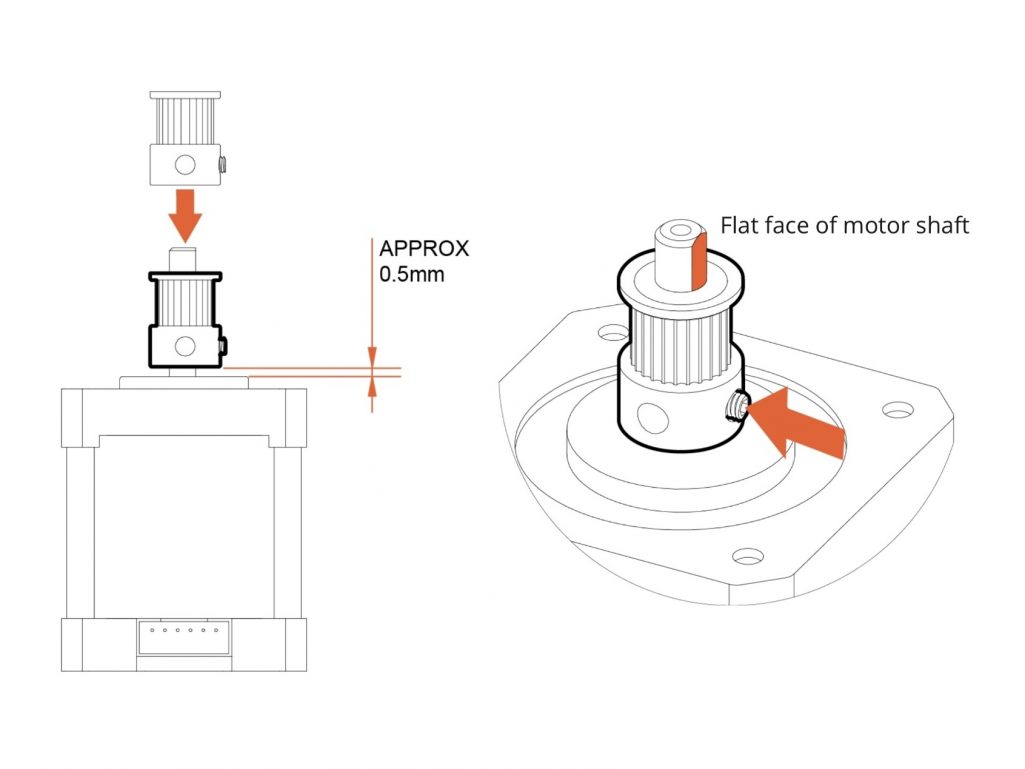
If the issue remains:
Please provide details of the problem you are experiencing and provide answers to the following questions. This will help us diagnose your issue:
- Does the green Power LED light up when you press the Power Button?
- Does the Laser Fan (Located on top of the Laser Unit) spin when the Emblaser is ON?
- Does Laser Diode produce an ‘idle’ low power beam when you press the Enable Button? (PLEASE USE THE INCLUDED SAFTEY GLASSES)
- Does the machine connect to LightBurn?
- What Operating System are you using?
- For Windows operating systems, does the Emblaser show up in the Device Manager?
- Does the machine Home when first turned on? (Homing: Laser Carriage moves to extreme left, then extreme rear in a smooth motion, then beep twice)
- With the machine off, do the Homing Switches make an audible click when pressed?
Send this information and a description of the issue to support@darklylabs.com. Please be sure to detail what you have already tried/checked and what the machine is doing, specifically if the machine is homing correctly.


