Emblaser Pro
Getting Started Guide
Congratulations on your new Emblaser Pro. The following steps will help you get setup and Emblasering!
Step 1: Get the User Manual
Step 2: Get LightBurn
The Emblaser Pro needs LightBurn 2.0.02 and later. Download it from here:
Step 3: Download the Emblaser Pro Bundle for LightBurn
The Bundle configures all the required parameters in LightBurn for the Emblaser Pro.
(The instruction manual will explain how to install this)
Step 4: Locate your LightBurn license key
Your LightBurn license key can be found on the ‘Getting Started’ card supplied with your machine as shown below.
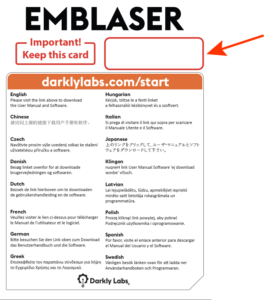
Step 5: Follow the User Manual
You are now ready to begin setting up your new Emblaser Pro.
The User Manual will walk you through setting up your Emblaser Pro and understanding how it functions.
Please follow the steps carefully and contact us if you have any problems.
Email: help@darklylabs.com


