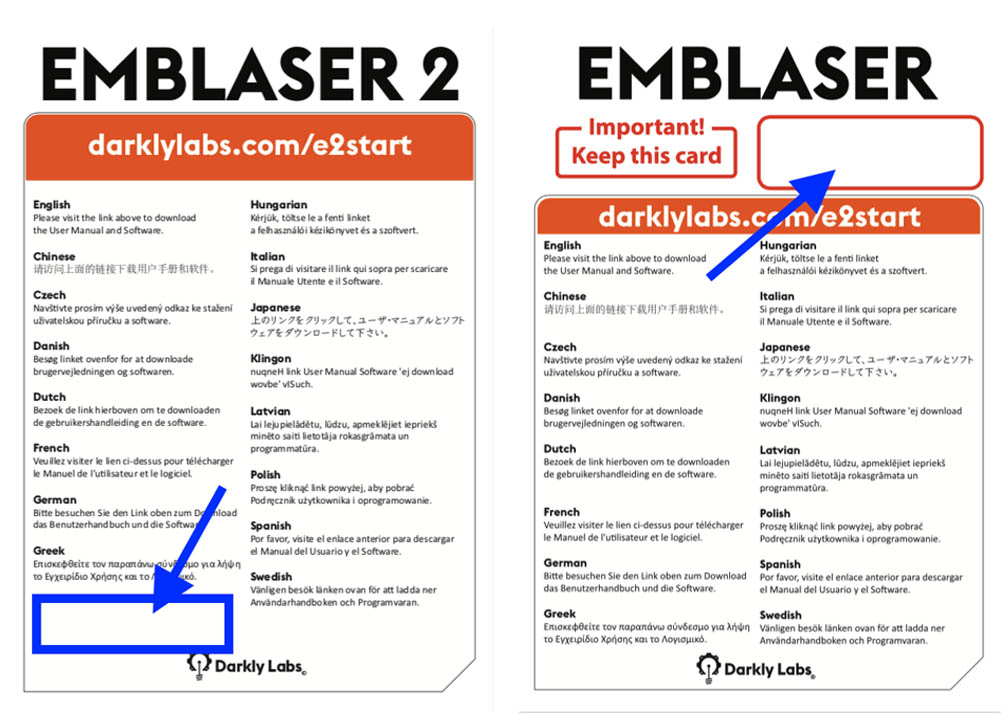Emblaser 2
Getting Started Guide
Congratulations on your new Emblaser 2. The following steps will help you get setup and Emblasering!
Step 1:
Download the latest User Manual:
Step 2:
The Emblaser is not a toy and if used incorrectly can cause injury.
We highly recommend you read the safety information in Section 1 of the User Manual.
Step 3:
Follow the steps in Section 3 of the User Manual.
These steps will walk you through from unpacking to setting up your Emblaser and software.
You can download the LightBurn software from here:
Your LightBurn license key can be found on the ‘Getting Started’ card supplied with your machine as shown below.