Tools Needed:
- Hex 2.5
- Rubber, Silicone, Nitrile Gloves.
- Thermal Paste (ONLY use paste supplied by manufacturer)
Step 1:
*** Make sure you turn your machine off and unplug the power before proceeding. ***
Step 2:
Remove the air-assist nozzle and set to one sizde.


Step 3:
Unplug the Laser Module and Camera connectors.
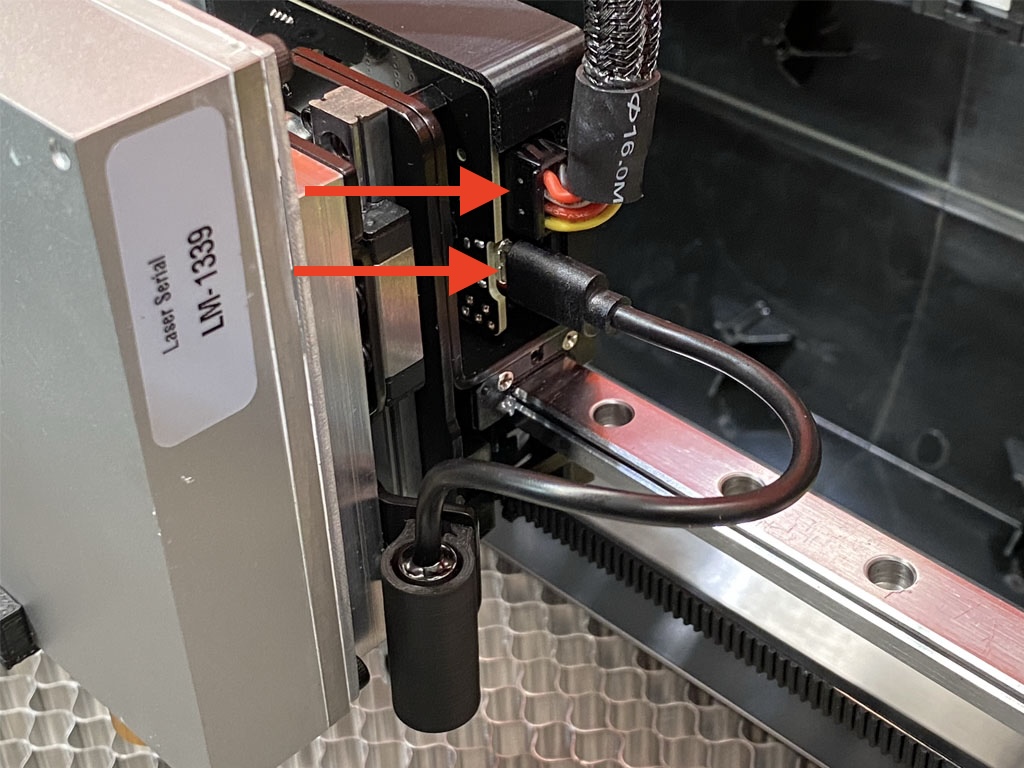
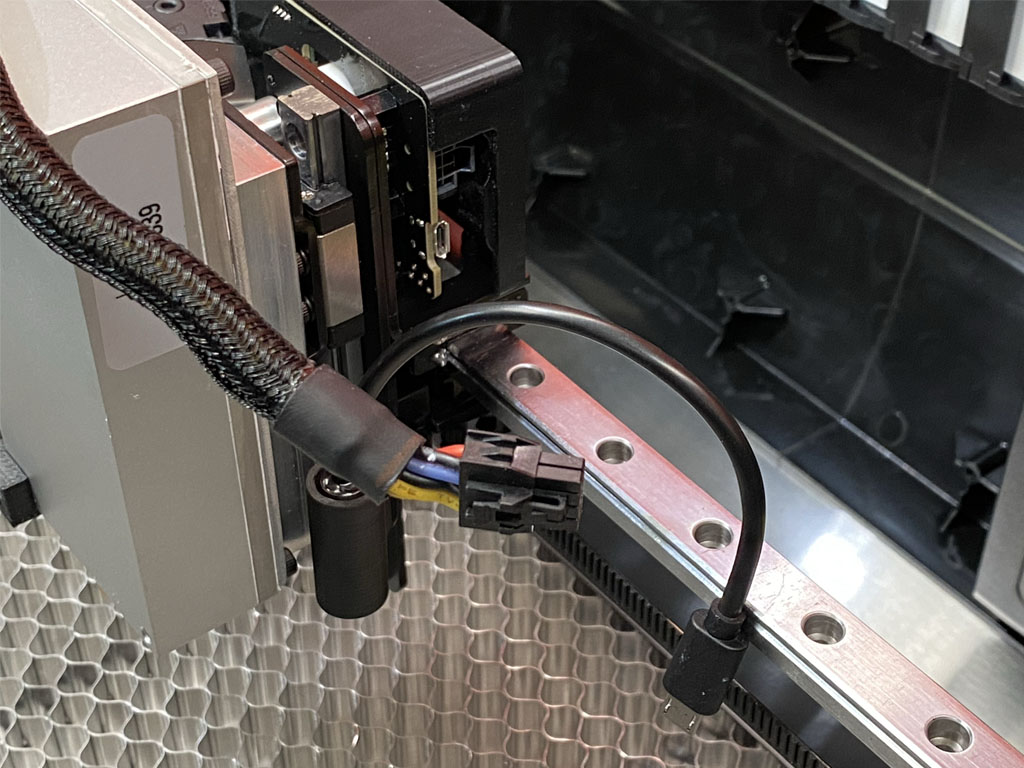
Step 4
Unclip the camera by compressing the clip as shown in the photo below.
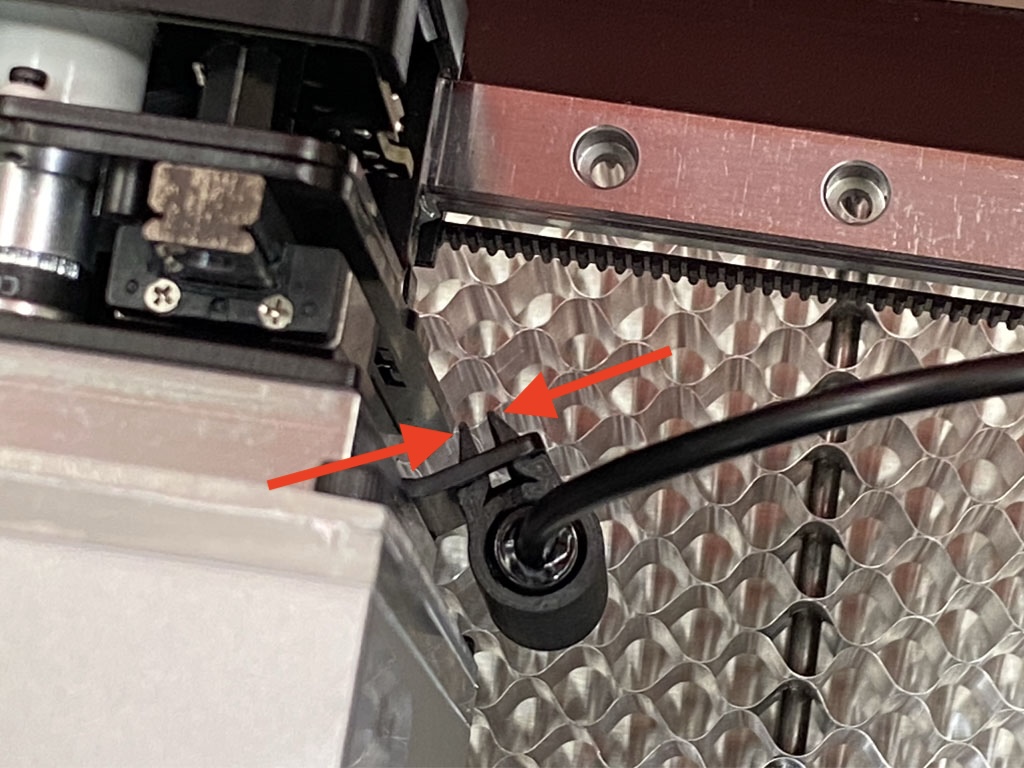
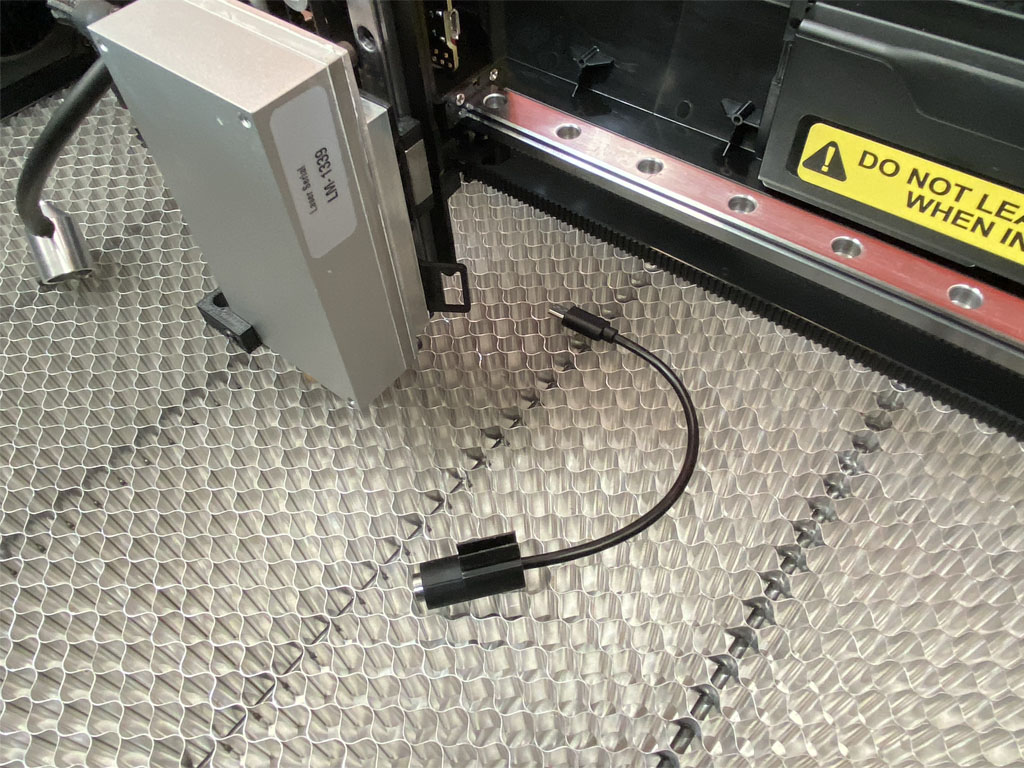
Step 5
Use the Hex tool to remove the 4 screws holding the laser module in place. You may need to move the laser module up or down to get access to all the screws. This can be done by carefully applying some force by hand.
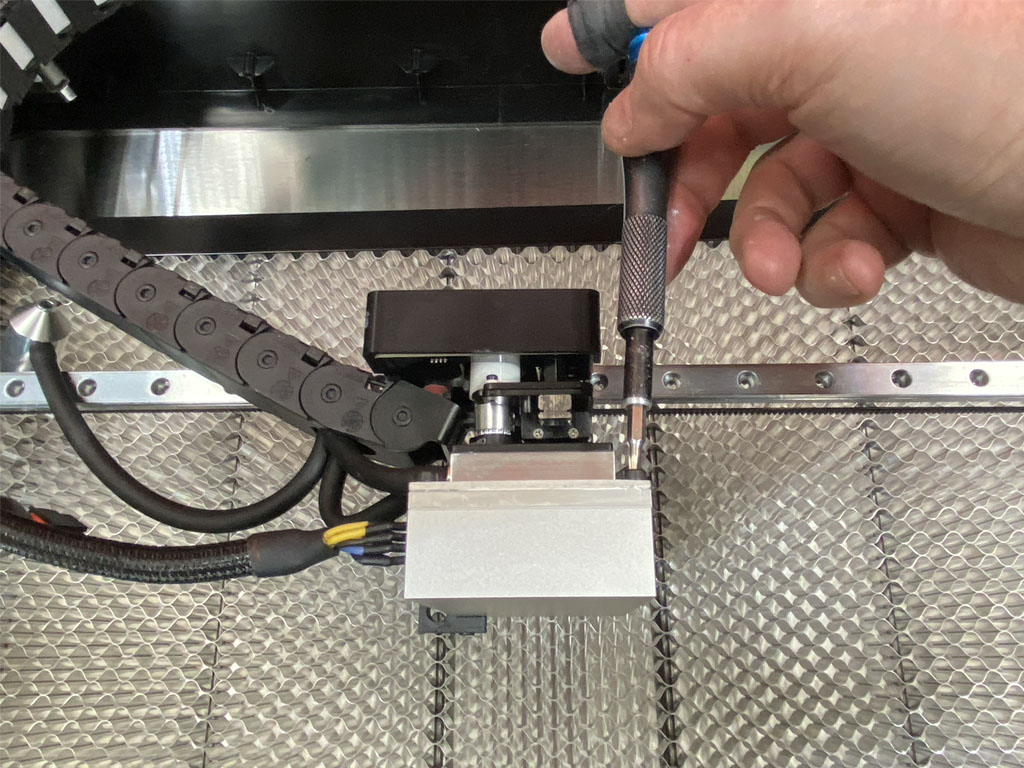
Step 6
This is a good time to put your gloves on.
Carefully twist the laser module to detach it. Work slowly to ensure you do not touch the thermal paste as it can make a mess inside your machine.

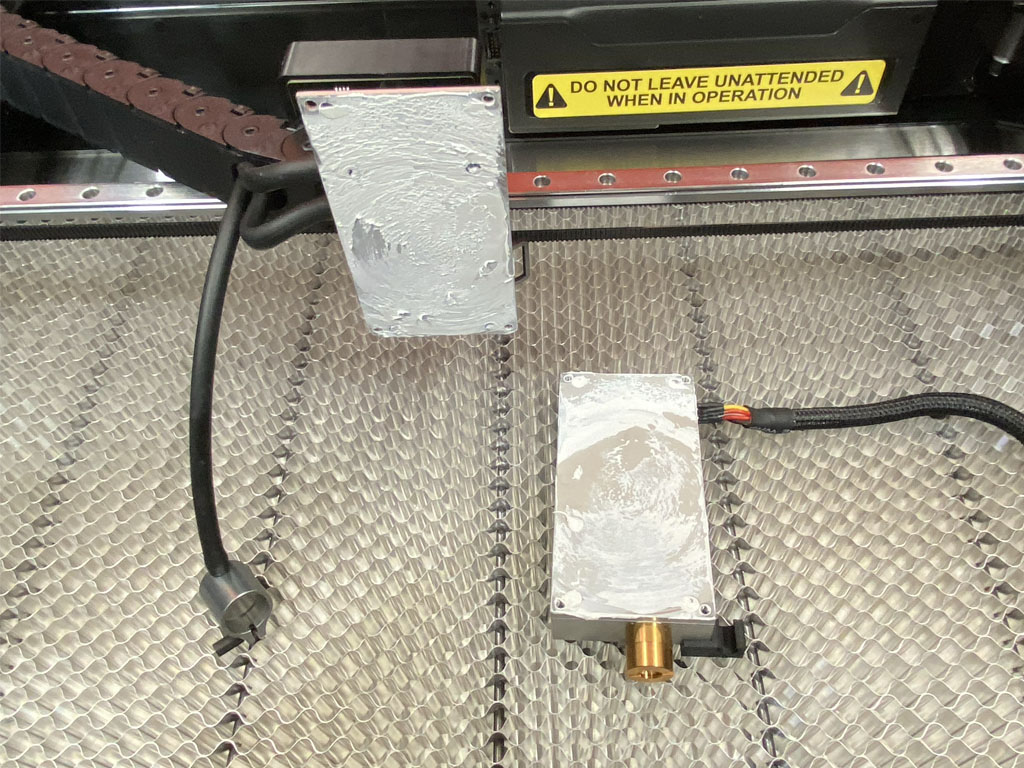
Step 7
Carefully apply a coating of thermal paste to the back surface of laser module. Make sure to also smooth out the paste left behind on the attachment plate that may have been dislodged during removal.
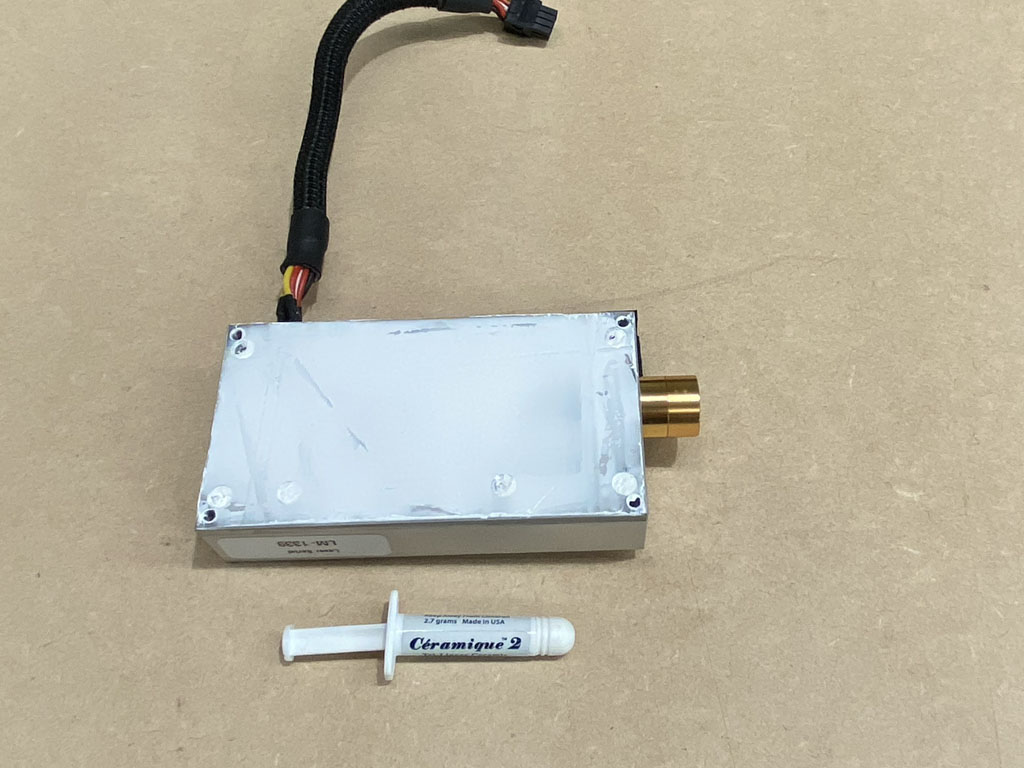

Step 8
Reverse the steps to reinstall the new laser module.
Contact us if you run into any problems: help@darklylabs.com



