A friend of Darkly Labs had a great idea for customising ceramic tiles using his Emblaser 2. The results he showed us looked very impressive, so we just had to try it for ourselves.
(Thanks to Gil at http://www.thekoshertonystark.com/)
Project Files
Materials:
- Ceramic Tiles
Other Items Needed:
- Black Acrylic Paint
The Build
The first step was to paint the tiles. For this project I used black acrylic spray paint on a white tile, but you may find colours which work better for you. (Always remember to check the MSDS for any materials you intend to laser cut or engrave).
I cleaned the tile with detergent and dry thoroughly to remove dust and fingerprints before applying paint.
A thin and even coating is best. I always find it better to apply multiple light coats with time in between for the coats to tack dry.
I found it tricky to prevent dust settling on the paint while drying. This shows up on dark and shiny colors, like the black I was using. If you look closely at the image below, you can see the light speckles on the paint.

I setup the image in LightBurn to match my tile size and thickness.
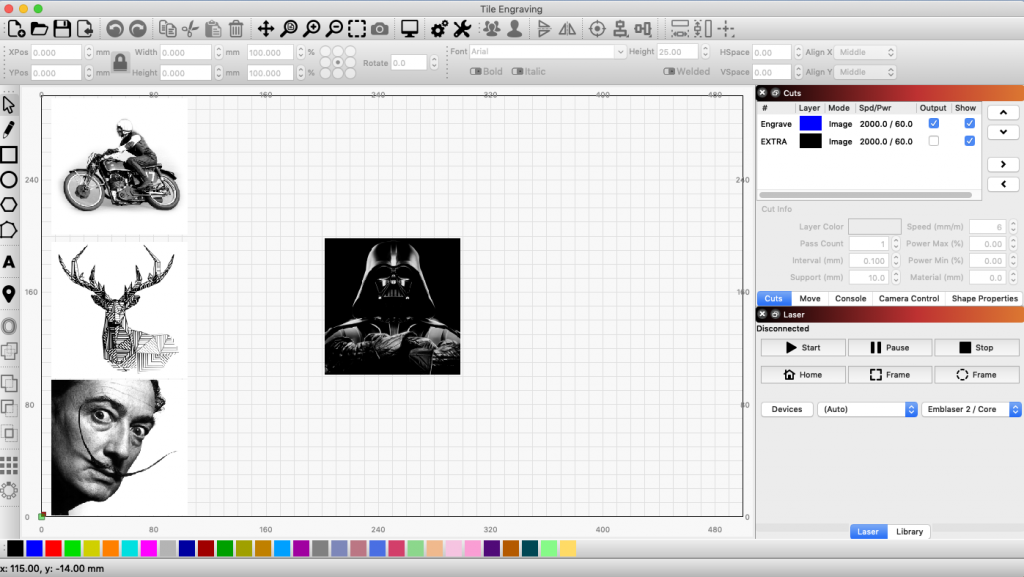
After a little experimentation I found a good set of engraving parameters. If you are repeating this project, use these settings as a starting point and run a few tests on some scrap tiles.
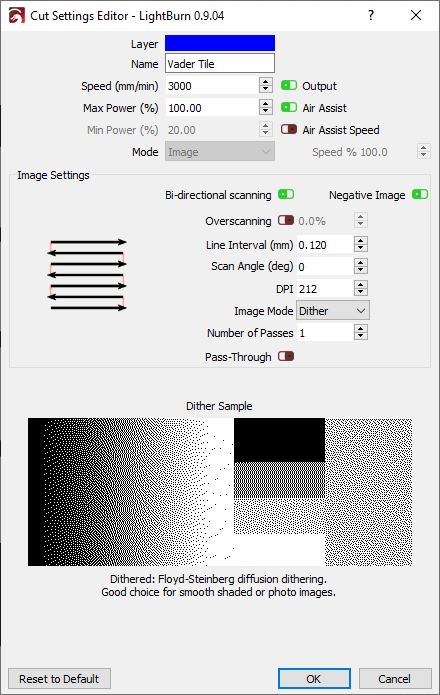
Some important info to keep in mind with the settings:
Negative Image.
Normally Lightburn treats the dark parts of an image as high laser power and the lighter parts as low power. The ‘negative image’ option swaps those values, making the light parts of an image high laser power. In this case I want the laser to remove the dark material to expose the light tile underneath.
Image mode.
Image mode “Dither” is ideal for this kind of project. Using Dither, Lightburn translates a greyscale image into clusters of black or white dots. The closer together the dots, the darker that part of the image appears.
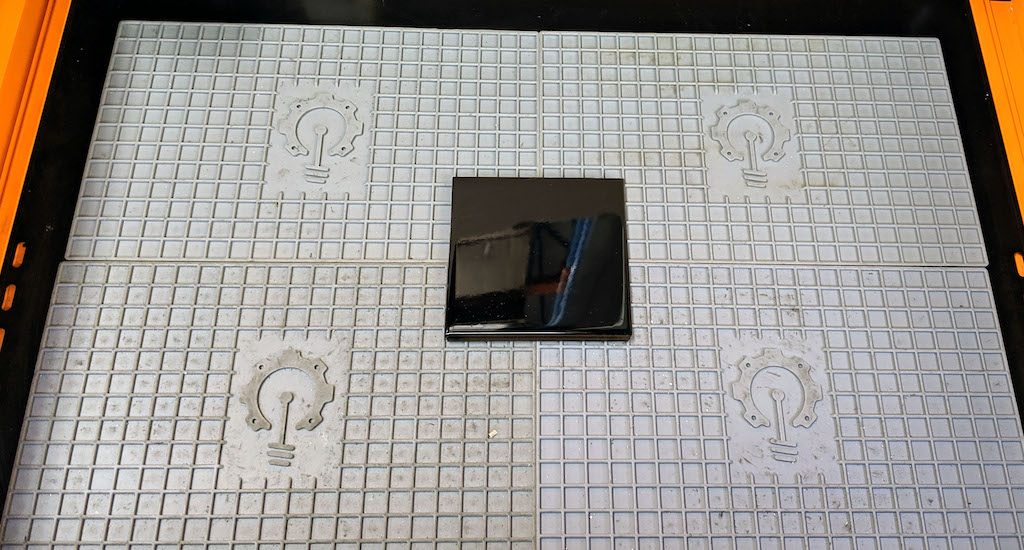

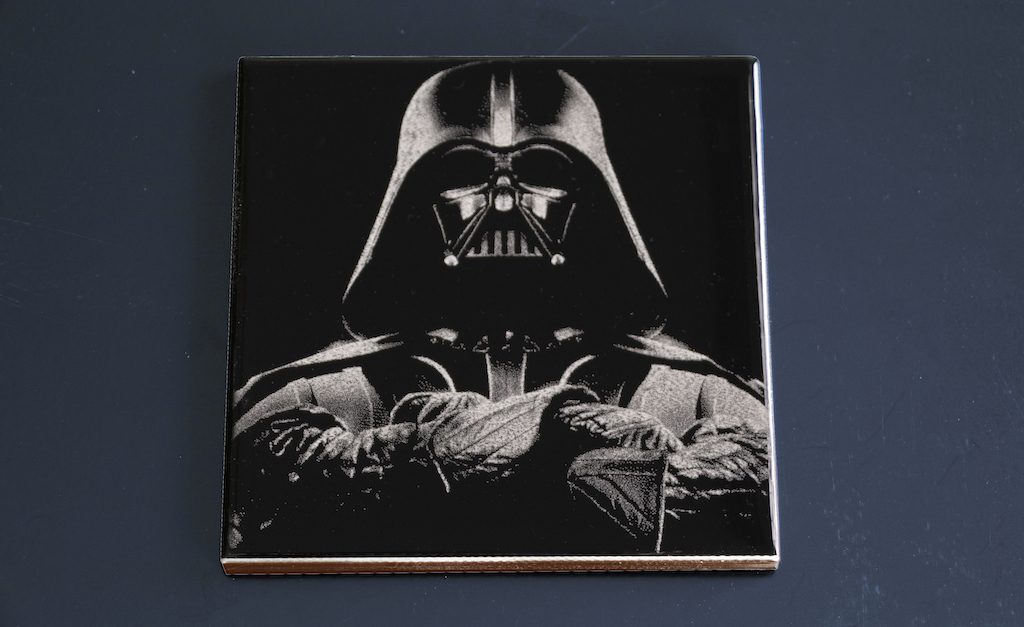
The results were so good I decided to engrave some more tiles. I included all these images in the LightBurn project if you decide to try this for yourself.




