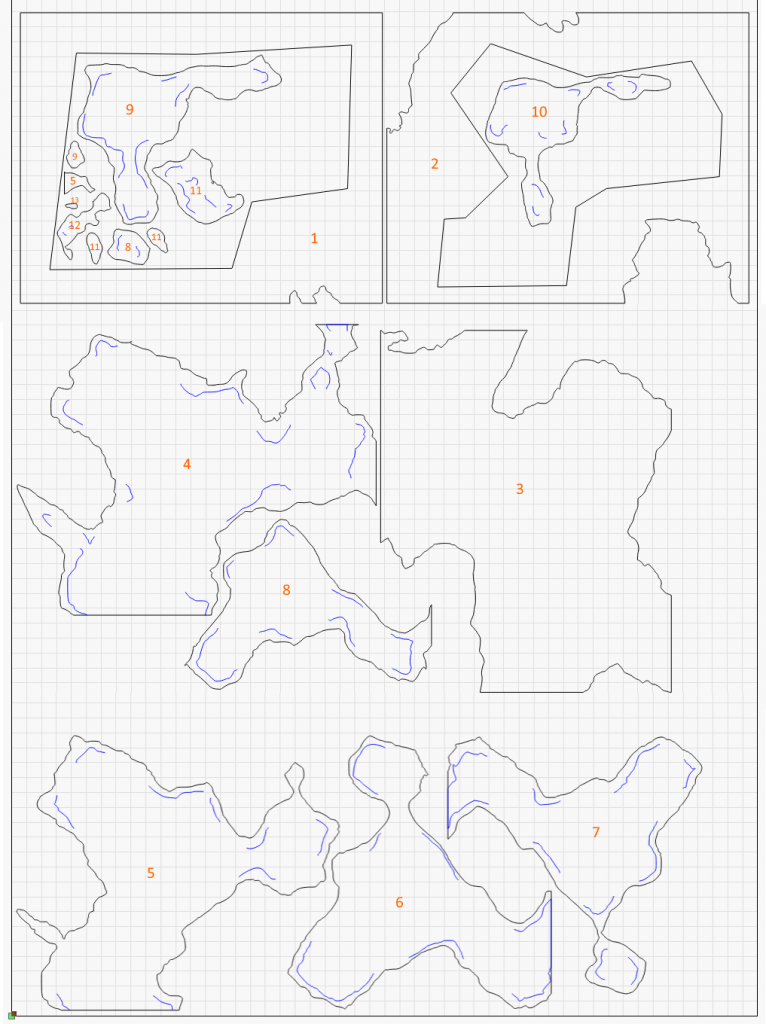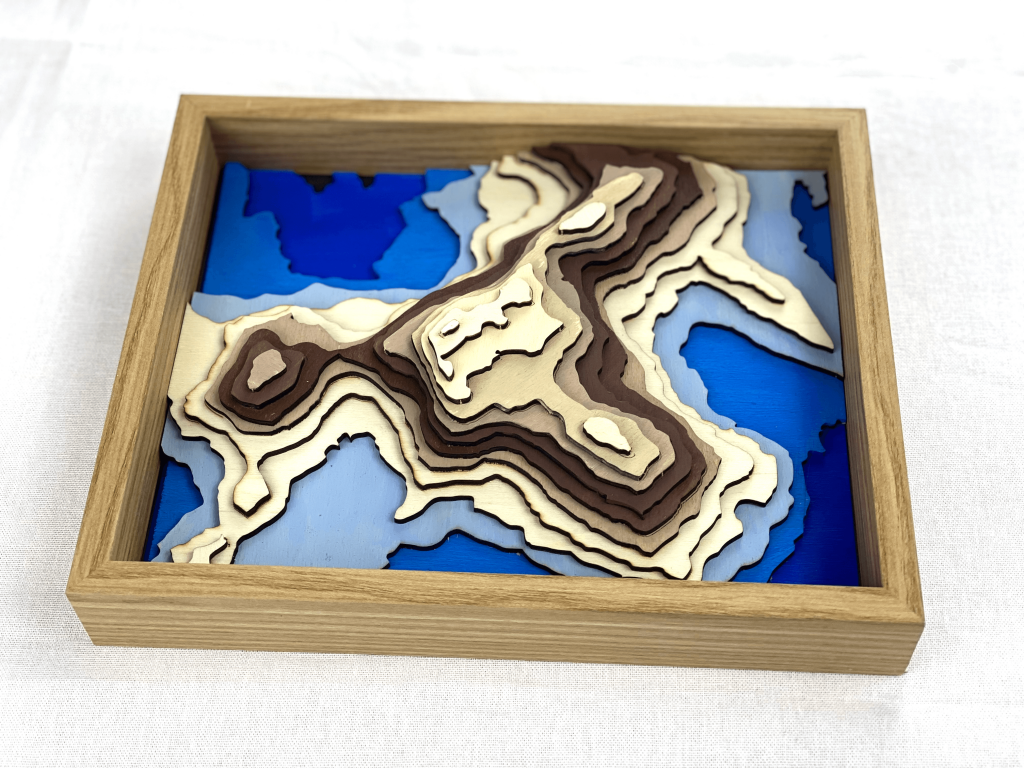Create a laser cut topology map.
Project Files
Materials:
- 300mm x 500mm Plywood (I used 3mm Poplar Plywood but any material will work)
Other Items Needed:
- Wood Glue
- Paints/Paint brushes (Optional)
- Tweezers (Optional, useful for placing the smaller pieces and popping them out after they are cut)
The Build
1: Download the LightBurn files and open them. (Adjust settings if needed)
2: Place your sheet of plywood into the machine, 3 will be needed in total.
3: Cut the pieces out, gently popping them out of the sheet.
4: Paint the pieces how you like or follow the colours shown here.
5: Glue the pieces together, using the engraved lines as guides on where to place them, and following this sheet for the order of the pieces (Also found in download link)