The workspace camera is located at the rear of your machine.
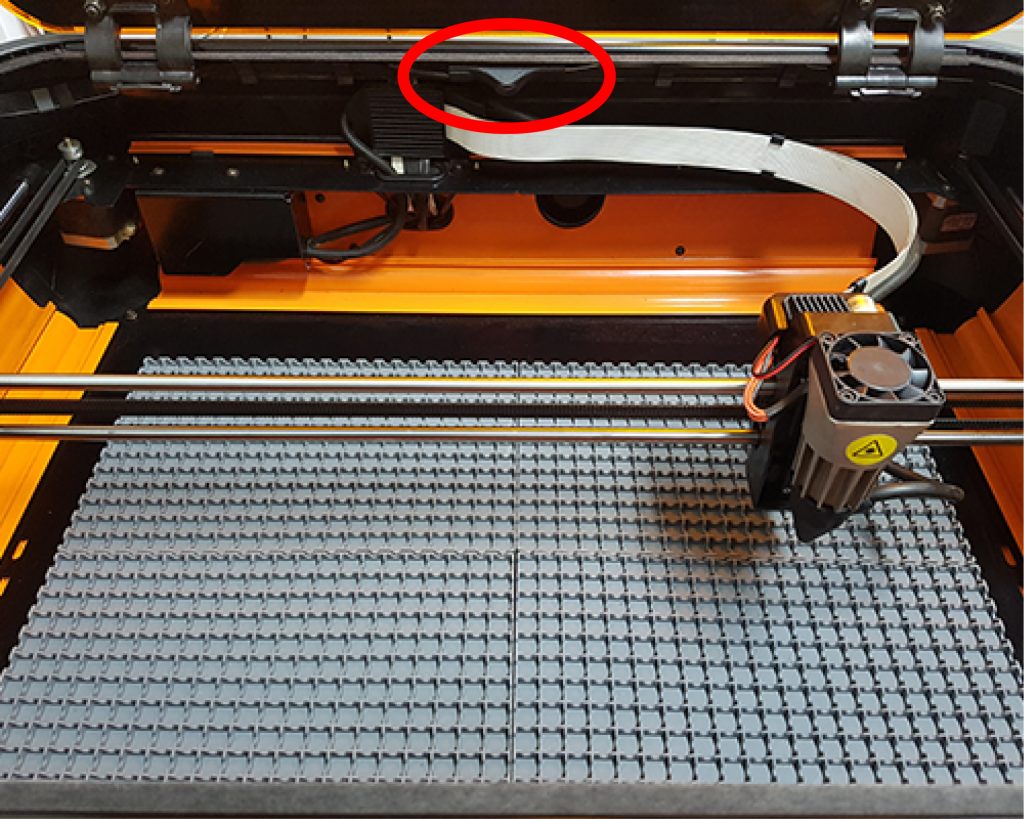
Follow these steps to remove your camera.
IMPORTANT: If installing a new camera, ensure you connect the camera cable before inserting the camera module into the housing.
Step 1:
Remove the connector by gently pulling on the cable.
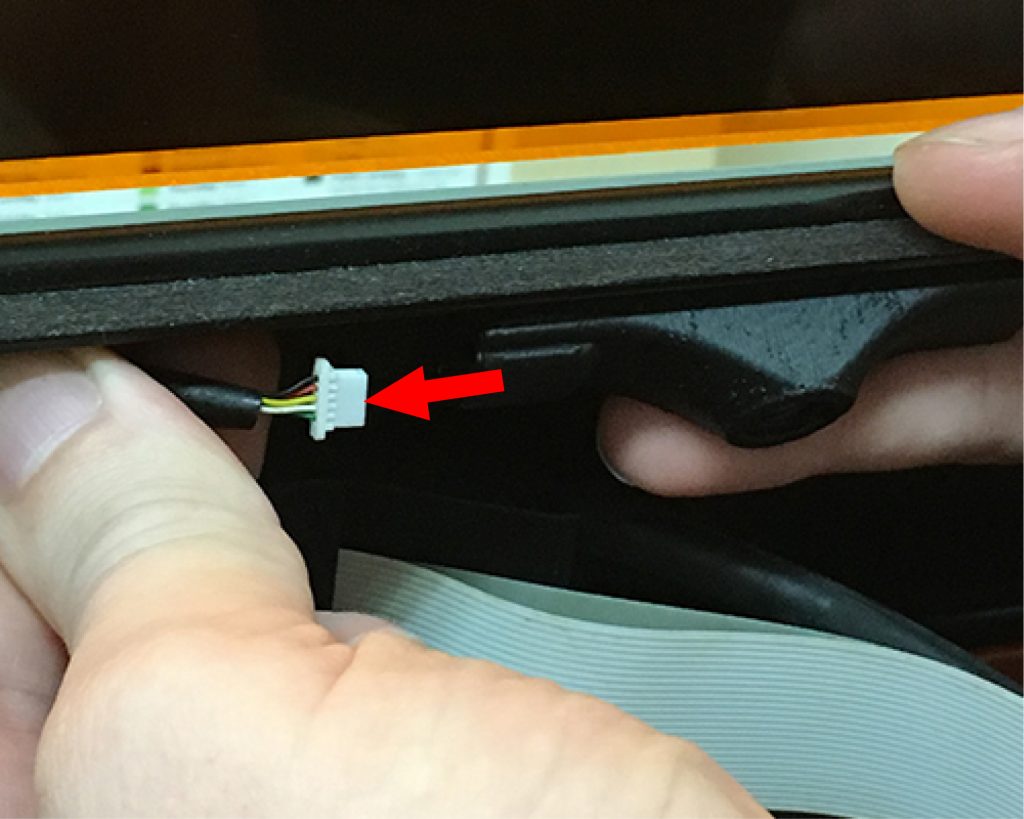
Step 2:
Un-clip the workspace camera by rolling it up towards you.

Step 3:
Separate the front and back components of the camera housing to expose the camera module.
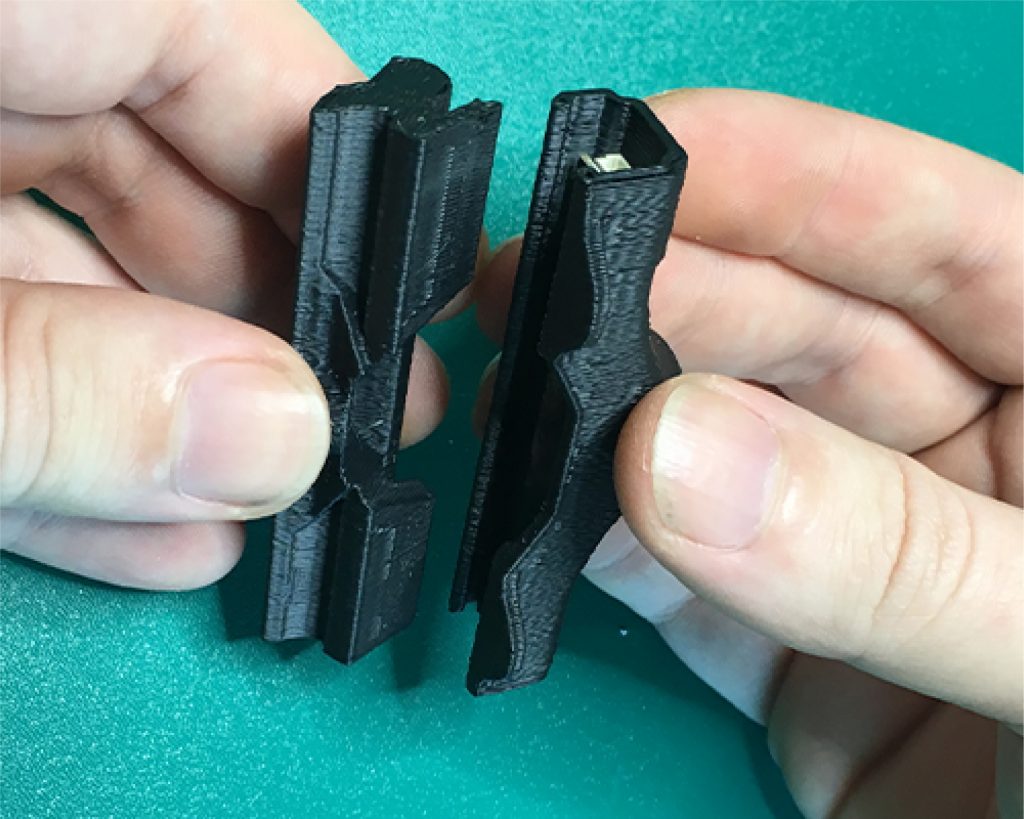
Step 4:
Remove the camera module from the housing. Take care not to damage the lens.
Important: If installing a new camera, connect the camera cable before inserting the Camera module into the housing.



