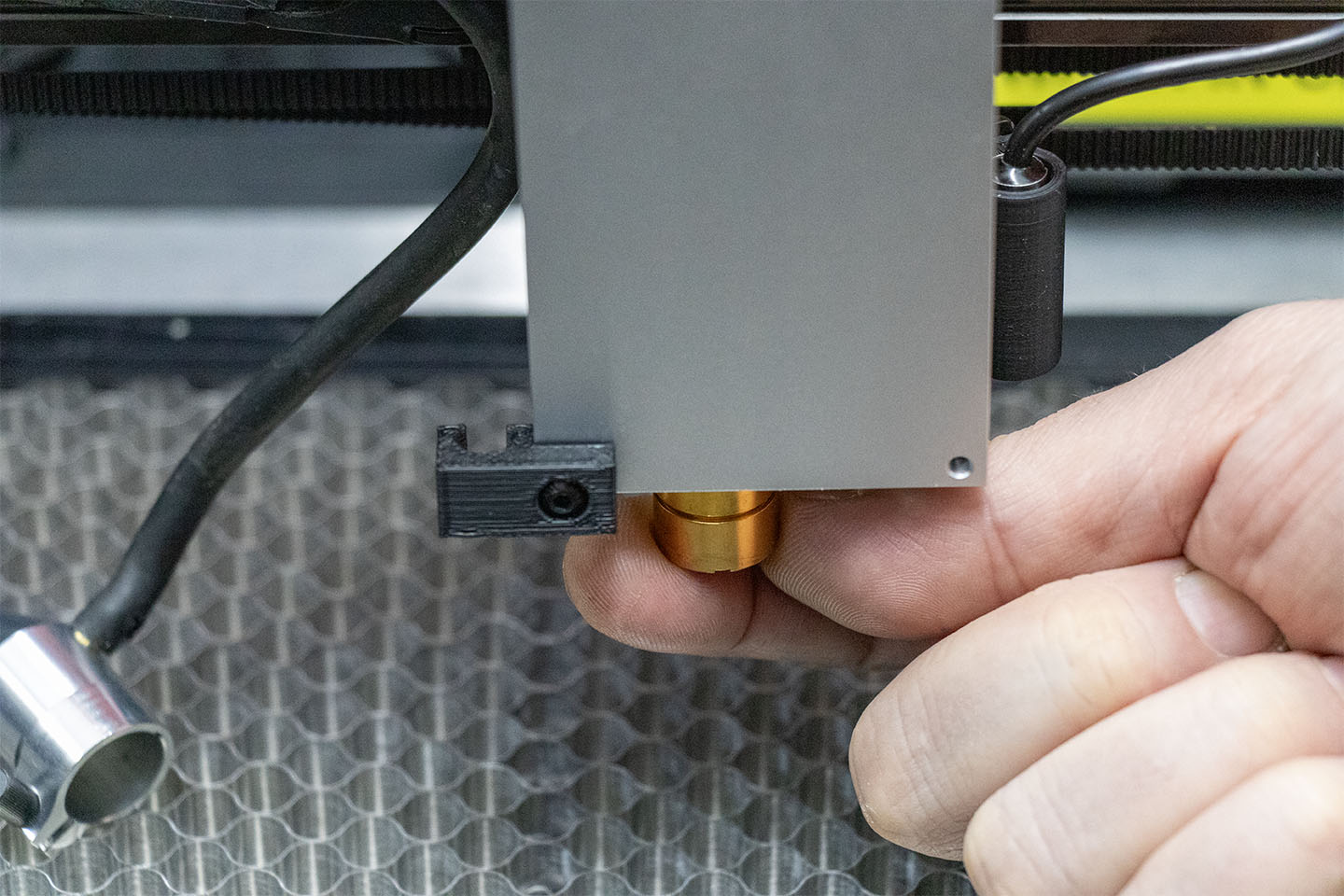Tools Needed:
- Micro fibre cloth or lens cleaning wipes
Step 1:
Turn your Emblaser Pro off and move the laser to the centre of the workspace.
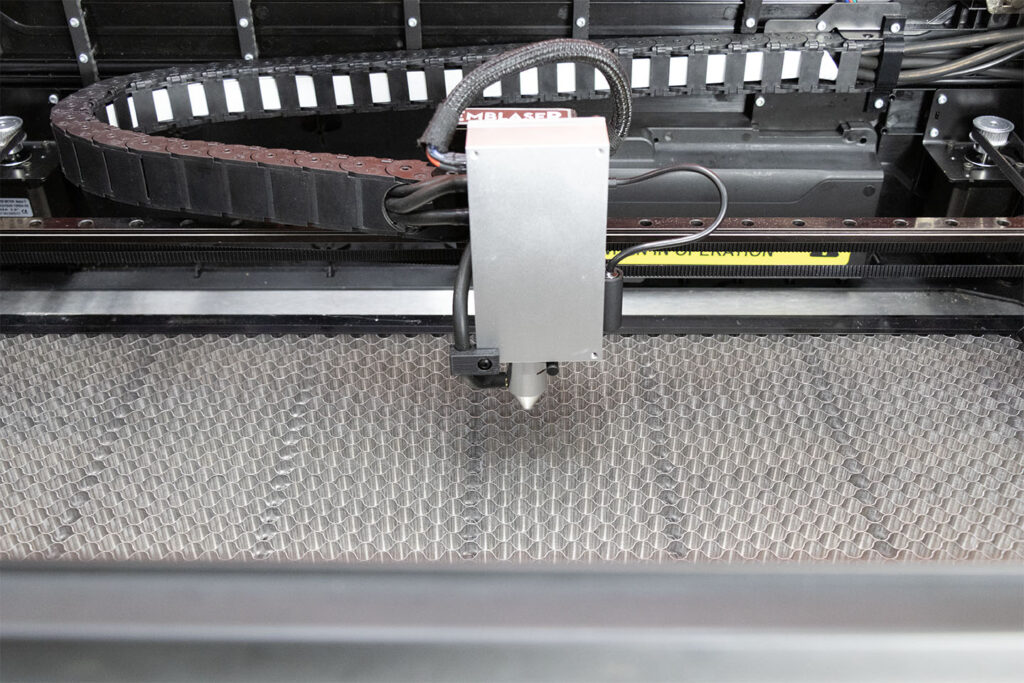
Step 2:
Unclip the air-assist hose from its bracket.
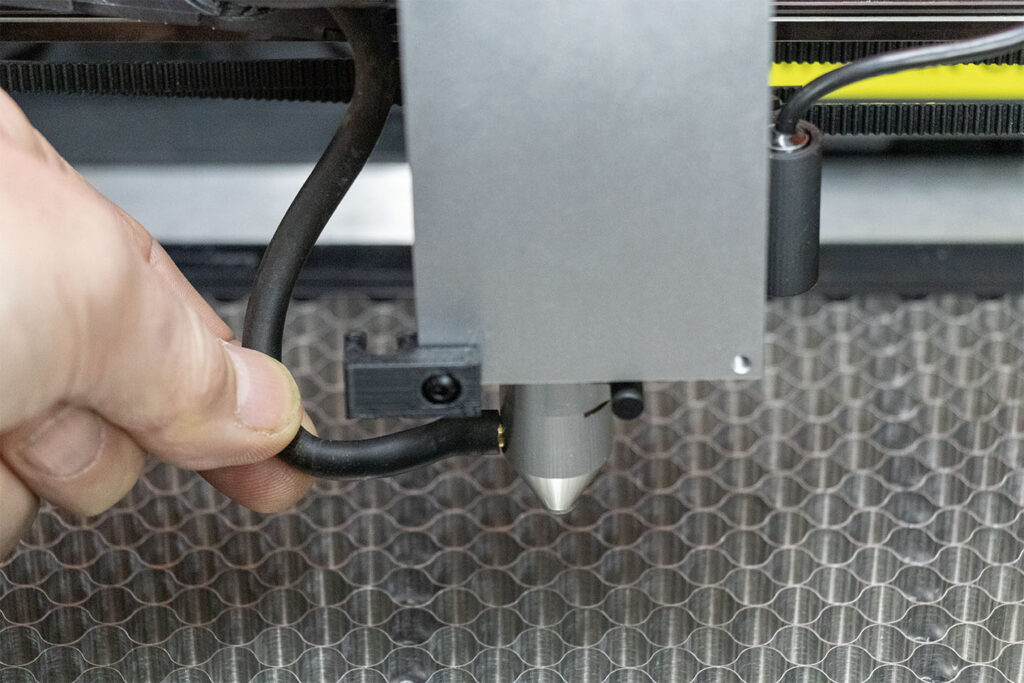
Step 3
Loosen the fastener holding the nozzle in place and slide the nozzle off. Turn the fastener anti-clockwise to loosen.
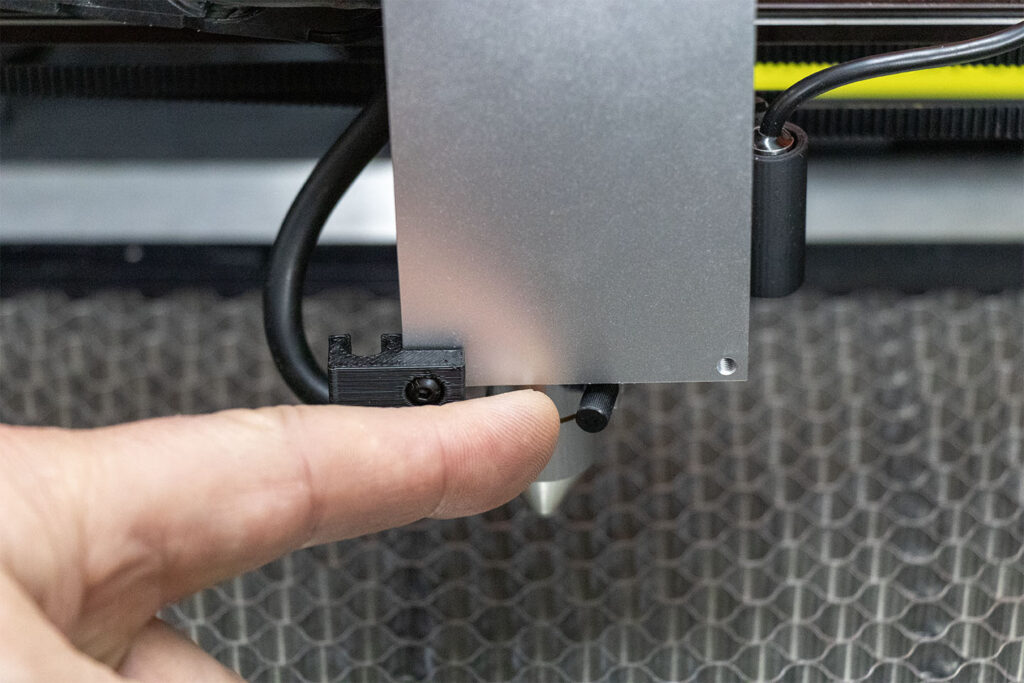
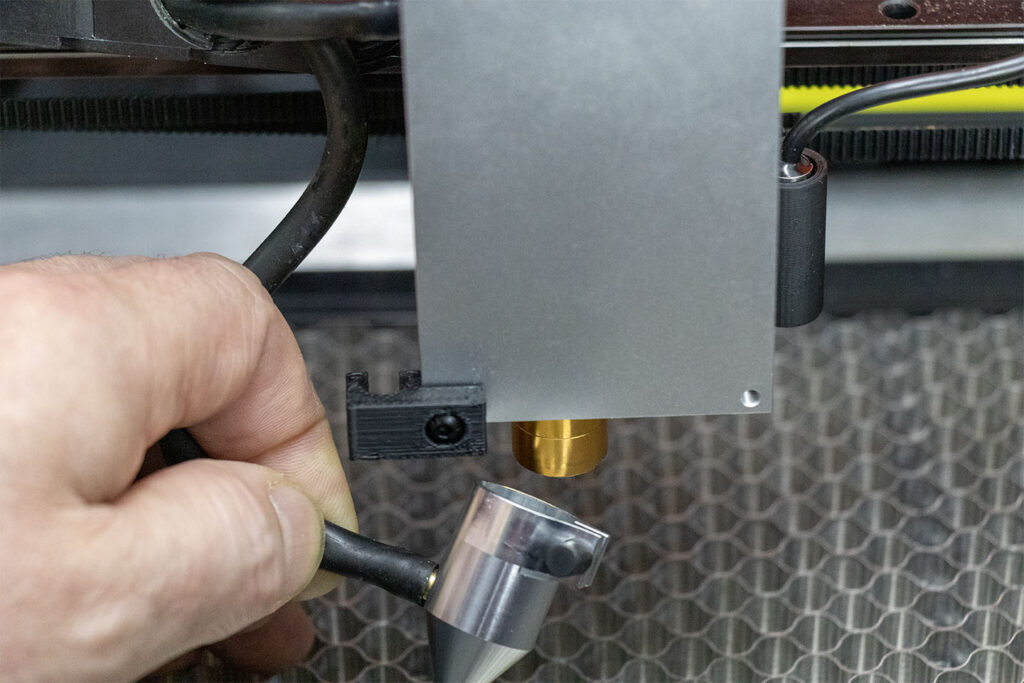
Step 4:
Unscrew and remove the lens cap.
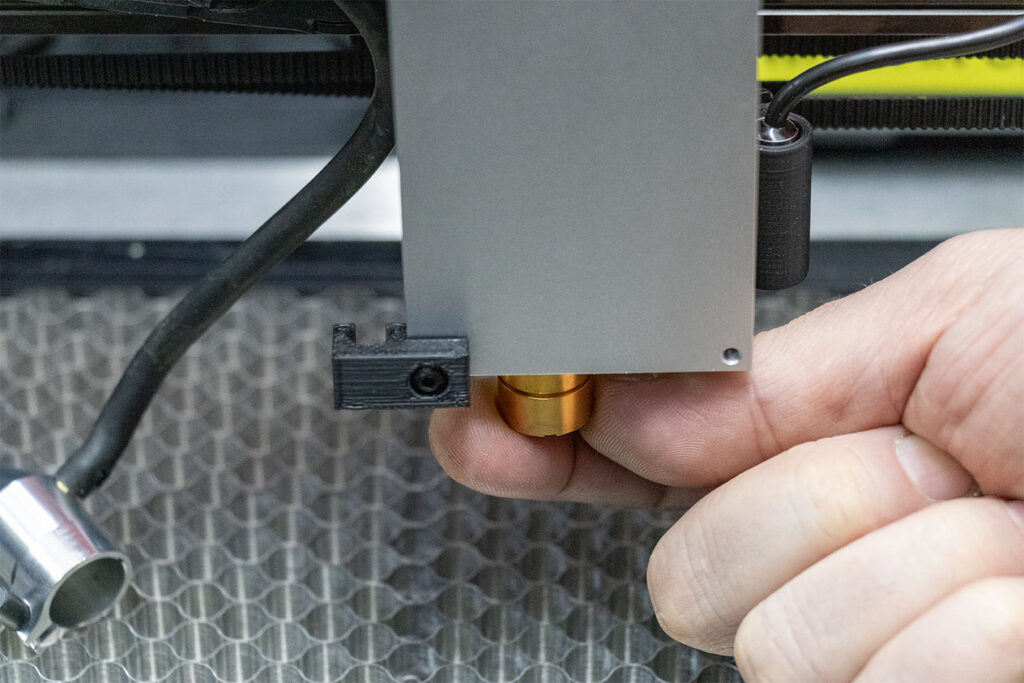
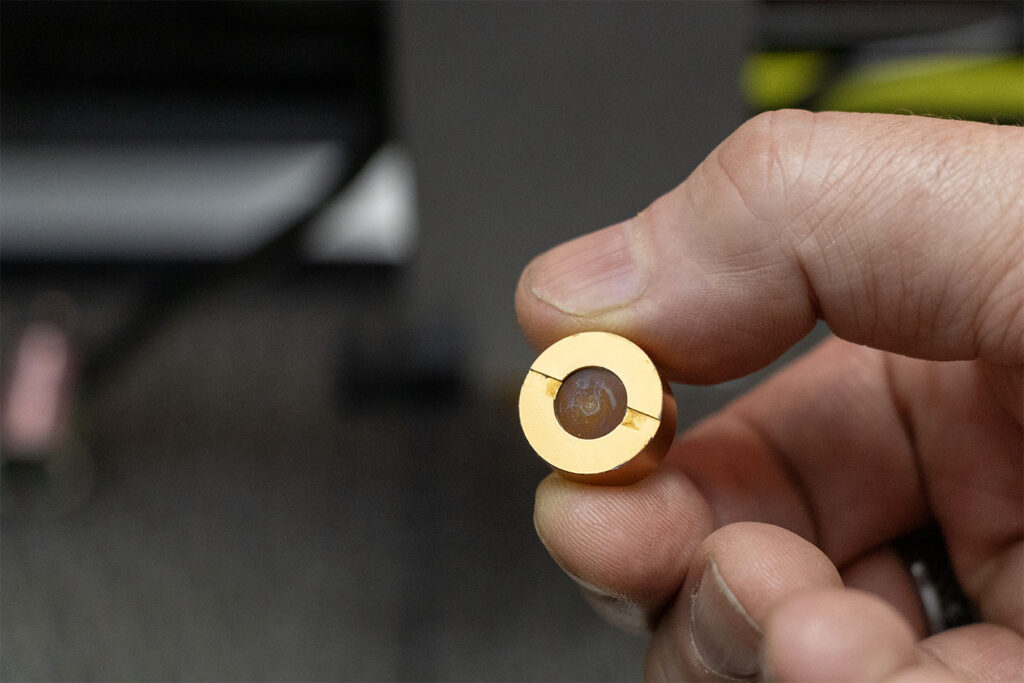
Step 5
Use a microfibre cloth or lens wipes to clean any residue from the lens cap glass.
IMPORTANT
- NEVER use paper towel or tissues as this may scratch the glass.
- If the glass remains marked or has visible defects, the lens cap must be replaced.


Done
The lens cap glass should be clean and free of defects.
Follow the previous steps in reverse to finish the process.

Contact us if you run into any problems: help@darklylabs.com