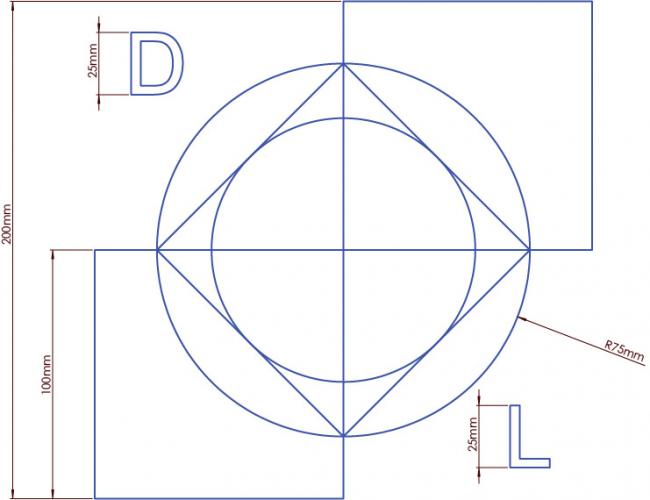After you have constructed your Emblaser kit and followed the software and driver installation, it will be important to ensure your machine is working correctly.
This calibration project has been created to help you determine if you have any problems.
We recommend placing a thick piece of card or scrap of plywood in your work area when running this file. The purpose of this file is not to cut through your material, but leave behind cutting marks that you can examine and measure.
DXF file for use with LightBurn or Cut2D-L (Emblaser_VectorTest.dxf): Link
What to check after running the file:
- Measure the dimensions of your engraved lines and ensure they are the same as in the file (see image below)
- Check how straight your lines are.
- Check the shape and integrity of the circle
- Check the lines intersect at the right places
- Check the thickness of the cut.