This article contains the following sections:
What is Homing:
When your Emblaser 2 / Core is powered ON it will automatically perform a ‘Homing’ sequence – This process is how the Emblaser identifies the lasers position in each of the X, Y & Z axis.
When complete, the Laser Unit will come to rest in the rear left corner of the workspace, referred to as ‘Home’.
The homing sequence can also be started manually from the Laser tab within LightBurn.
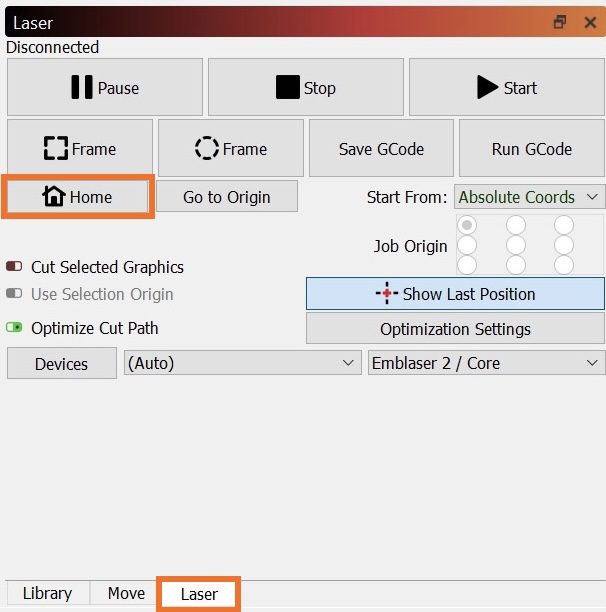
Successful Homing:
If the Emblaser 2 / Core is Homing correctly, the Laser Carriage should move to the extreme left, the extreme rear, then beep twice. The machine should now be ready to use.
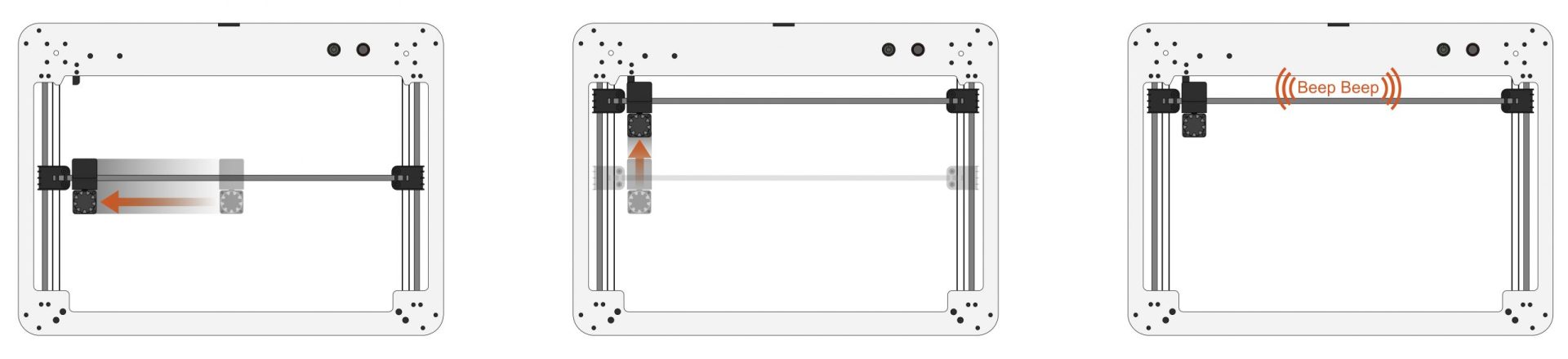
Unsuccessful Homing:
If there is an issue with the Motion System or Homing Switches/Triggers on your Emblaser 2 / Core, your machine may not be able to Home. Without successfully completing the Homing sequence, your machine may return an error, crash into the sides of the workspace, or cut in in unexpected location.
These errors are most likely to occur the first time you use your Emblaser 2 or Core.
To help determine the cause of the issue, please check the items on the list below.
Emblaser 2 Checks:
- That all of the green packing braces have been removed.
- That each Homing Switch makes an audible click when pressed manually.
- That, with the machines off, nothing is preventing the Laser Carriage from reaching the home position.
- That the Laser Diode and Heatsink Fan cables are not catching on the Laser Carriage.
- That the Air Assist Nozzle has the Hose exiting the right side of the Laser Unit.
Emblaser Core Checks:
- That nothing is obstructing the Homing Switches on the Laser Carriage, such as a wire, belt end or debris.
- That each Homing Switch makes an audible click when pressed manually.
- That, with the machines off, nothing is preventing the Laser Carriage from reaching the home position.
- That the optional Air Assist Nozzle has the Hose exiting the right side of the Laser Unit.
- That the Laser Diode and Heatsink Fan cables are not catching on the Laser Carriage.
- That the Gantry is square. You can test this by checking if both Gantry Carriages contact the front of the Top Panel at the same time.
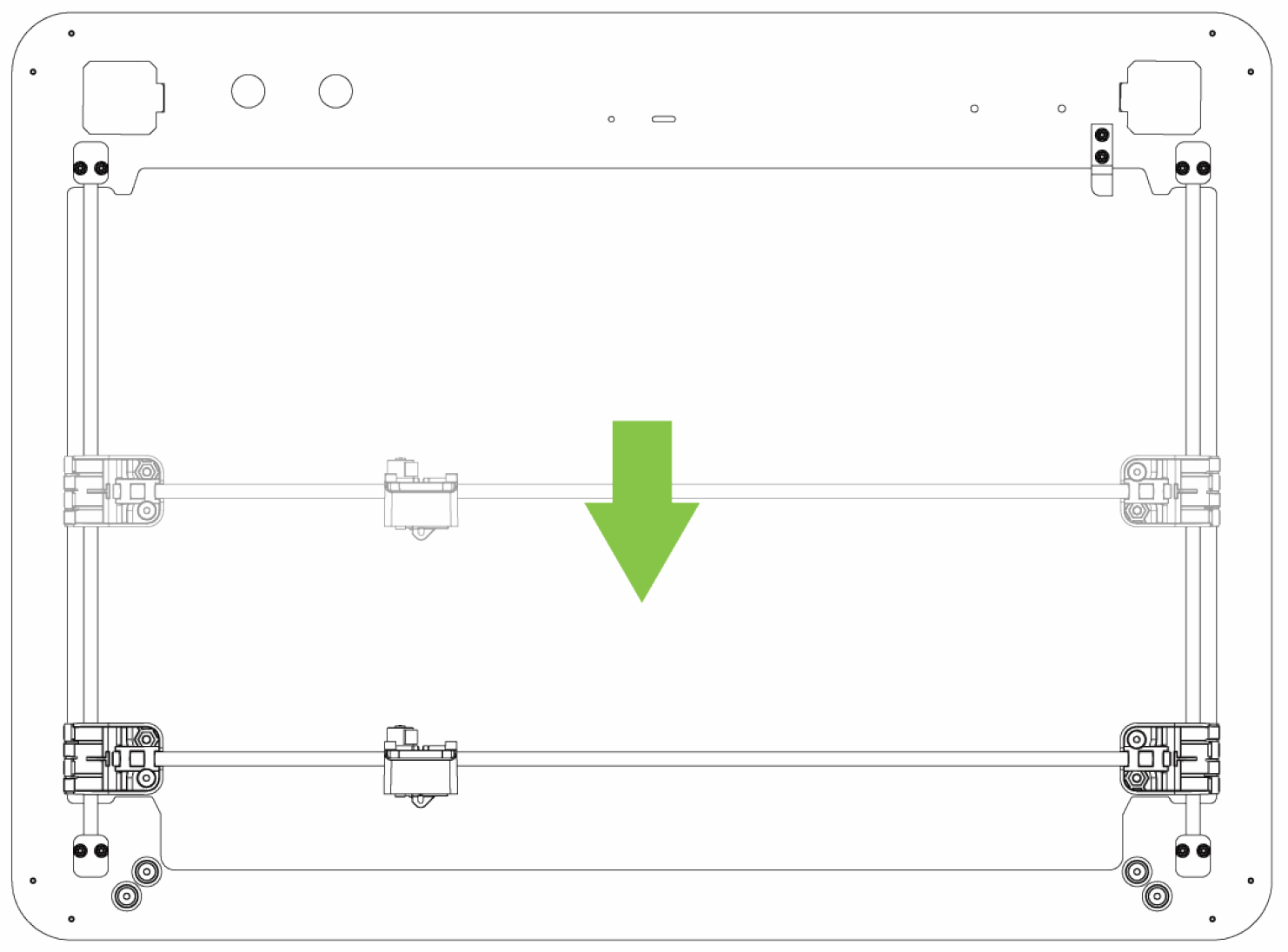
Homing Test:
If the issue is not resolved by checking the above, please take a short video as described under the ‘Homing Test’ heading below:
- With the machine off, carefully move the Laser Carriage to the the centre of the workspace.
- Start recording video with a seperate camera (not the workspace camera).
- Turn on the Emblaser.
- Wait for the machine to finish moving.
- Stop video.
Note: You may have to share the video via a file sharing site such as the following one, due to the file size: https://streamable.com/
If you have an active support ticket, please replay to the ticket with this video, or a link to the video included.
If you do not have an active support ticket, please send the video, a brief description of the issue and your Emblaser’s serial number, to support@darklylabs.com


